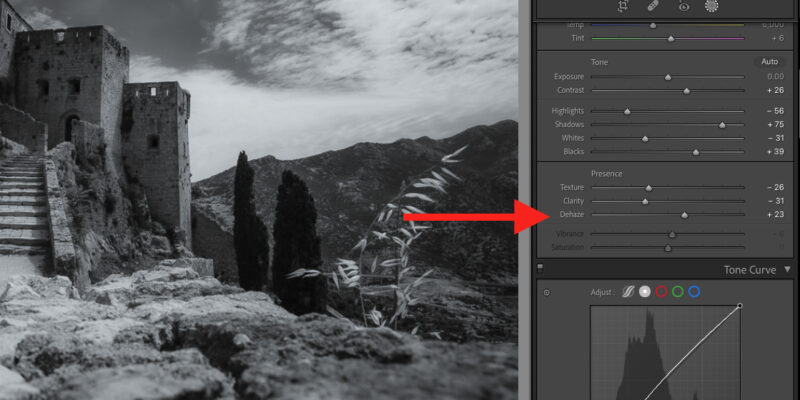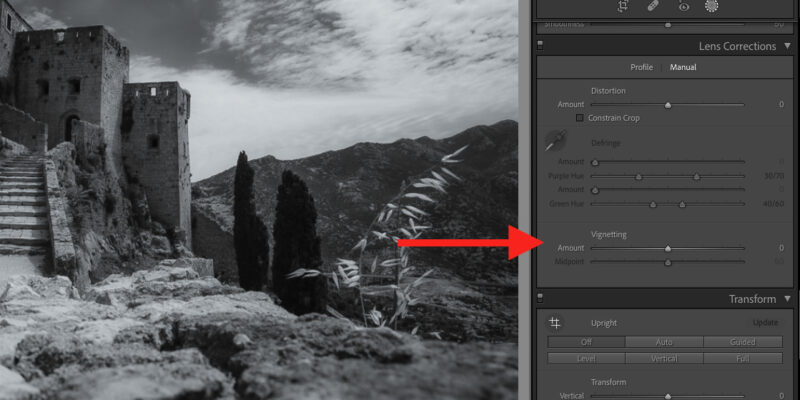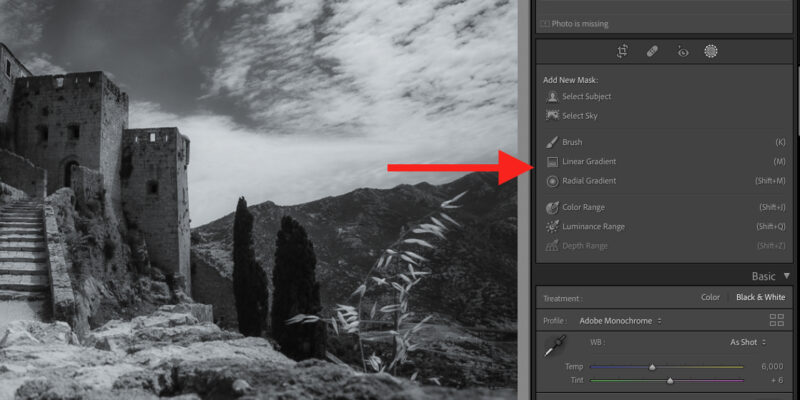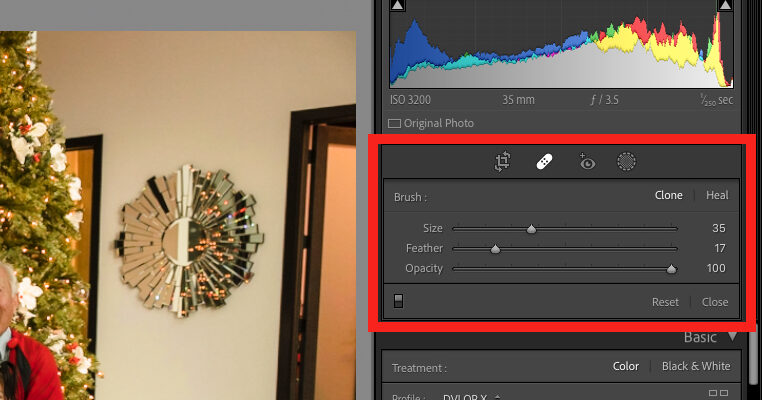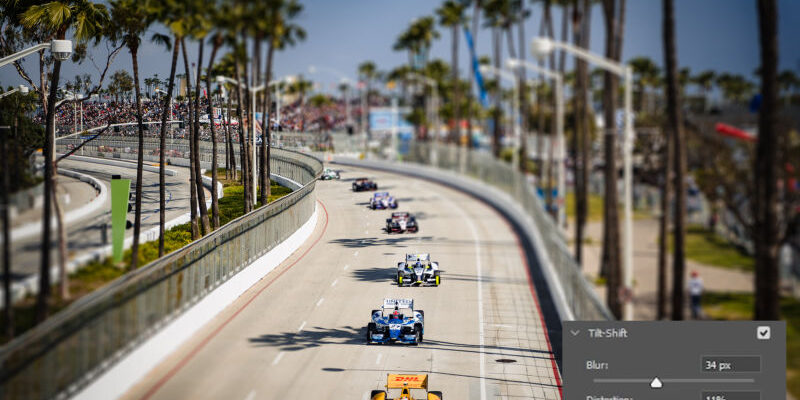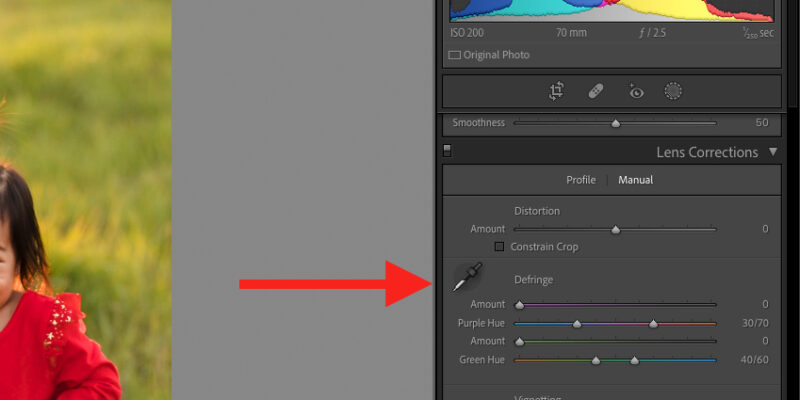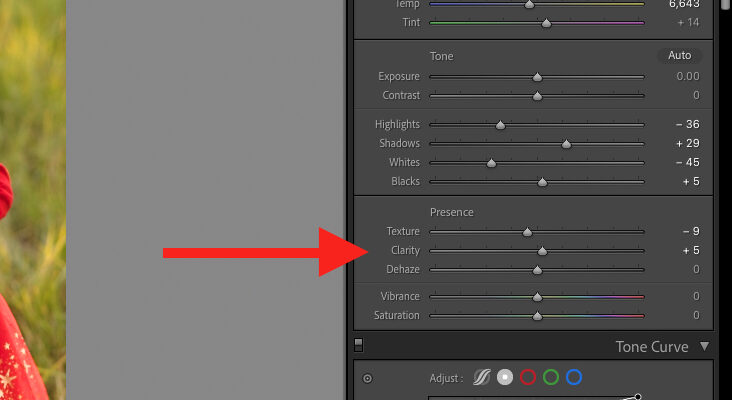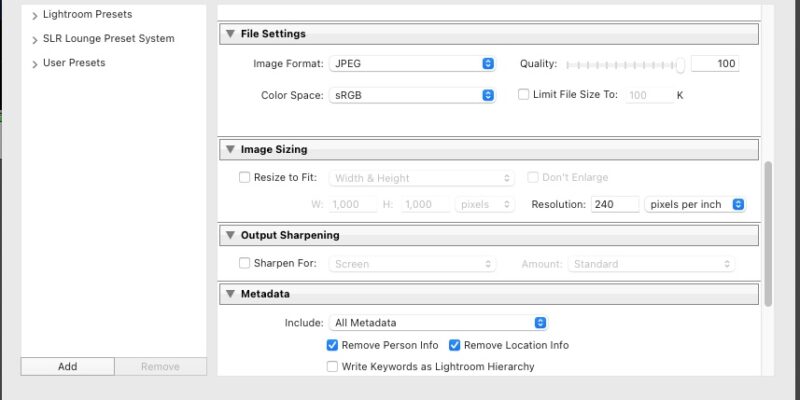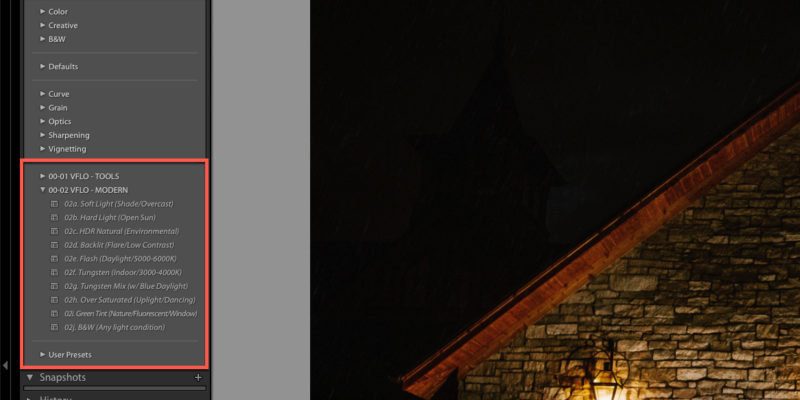What is Dehaze in Lightroom? In Adobe Lightroom, Dehaze is a tool used to reduce or remove the effects of atmospheric haze in an image. Haze can be caused by various factors such as humidity, smoke, or dust, and can make an image appear hazy or washed out. The Dehaze tool works by increasing contrast […]
Vignette
What is Vignette in Lightroom? In Adobe Lightroom, a vignette refers to a darkened or lightened area around the edges of an image. A vignette effect can be used to draw attention to the center of the image or to create a more dramatic and artistic look. In Lightroom, a vignette can be applied using […]
Gradient
What is Gradient in Lightroom? In Adobe Lightroom, a gradient refers to a gradual transition between two or more colors or tones in an image. Gradients can be used to create a range of effects, such as adding depth and dimension to an image or emphasizing a particular area of the image. In Lightroom, gradients […]
Clone
What is Clone in Lightroom? In Adobe Lightroom, cloning refers to a tool used to duplicate or remove elements from an image. The Clone tool works by copying pixels from one area of an image and pasting them over another area, effectively replacing the pixels in the target area with those from the source area. […]
Blur
What is Blur in Lightroom? In Adobe Lightroom, blur refers to a loss of sharpness and detail in an image, resulting in a soft or fuzzy appearance. Blur can be caused by various factors, such as camera shake, subject motion, or a shallow depth of field. In Lightroom, blur can be corrected or minimized using […]
Eyedropper Tool
What is the Eyedropper Tool in Lightroom? In Adobe Lightroom, the Eyedropper Tool is a tool used to select a color or tone from an image for the purpose of making adjustments or corrections. The Eyedropper Tool is typically used in conjunction with various editing tools, such as the White Balance or Tone Curve, to […]
Clarity
What is Clarity in Adobe Lightroom? Clarity in Adobe Lightroom is a tool used to enhance the details and contrast in an image. It works by increasing the contrast in midtones, which can make an image appear sharper and more defined. Clarity is typically used to add depth and dimension to an image, and can […]
Compression
Compression in Adobe Lightroom is the process of reducing the size of an image file by removing redundant or irrelevant data. This is achieved through the use of algorithms that analyze the image data and identify areas where information can be discarded without significantly affecting the overall quality of the image. Compression is often used […]
Lightroom Library Module
Definition: The Lightroom Library Module is a software feature within Adobe Lightroom that serves as a central hub for organizing and managing digital photo collections. It allows users to import, sort, rate, and keyword images, as well as create collections, folders, and catalogs to organize photos. The Library Module provides powerful tools for searching and […]
Presets
What are presets? In Adobe Lightroom, presets are a set of saved settings that can be applied to a single image or a set of images. Lightroom presets give the user a shortcut to a certain look or style. After you install Lightroom presets, you can use them in the develop module of Lightroom. As […]