Compression in Adobe Lightroom is the process of reducing the size of an image file by removing redundant or irrelevant data. This is achieved through the use of algorithms that analyze the image data and identify areas where information can be discarded without significantly affecting the overall quality of the image. Compression is often used to reduce the file size of images for storage or transmission purposes, as smaller files are easier to manage and can be transferred more quickly. In Lightroom, compression can be applied to exported images through the use of file format and quality settings.
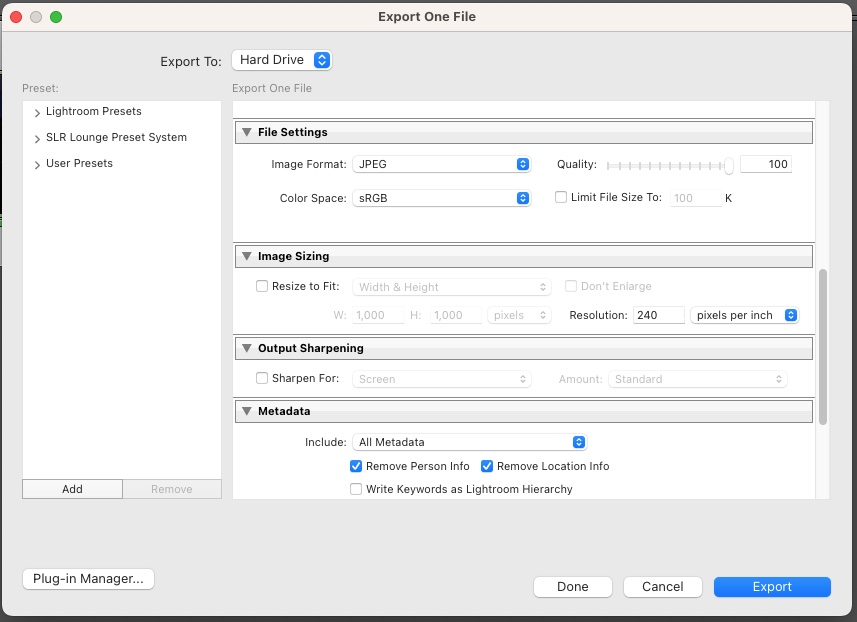
Compression FAQs
What file formats does Lightroom support for compressed images?
Lightroom supports various file formats for compressed images, including JPEG, PNG, and DNG.
How does compression affect the quality of my images?
Compression can affect the quality of your images by reducing the amount of information stored in the file. Higher levels of compression can result in a loss of detail, which can lead to a loss of quality. However, Lightroom’s compression algorithms are designed to minimize this loss as much as possible while still achieving a significant reduction in file size.
How can I adjust compression settings in Lightroom?
You can adjust compression settings when exporting your images from Lightroom. Under the File Settings section of the Export dialog box, you can choose the file format and set the quality level for your exported images.
What is the difference between lossless and lossy compression?
Lossless compression preserves all the original data in an image file, resulting in a smaller file size without any loss of quality. Lossy compression, on the other hand, reduces the file size by discarding some data, resulting in a loss of quality.
What are the benefits of compressing images in Lightroom?
Compressing images in Lightroom can help you save storage space and make it easier to share your images online. Compressed files are also faster to upload and download, which can be useful when sharing your images with others.
Can I undo compression in Lightroom?
No, once you have compressed an image in Lightroom, you cannot undo the compression. However, you can always revert to the original image if you have not saved over it.
Is there a recommended compression level for exporting images in Lightroom?
The recommended compression level for exporting images in Lightroom depends on your specific needs and the intended use of your images. In general, a quality level of 80-90% is a good starting point, as this can achieve a significant reduction in file size without compromising image quality.