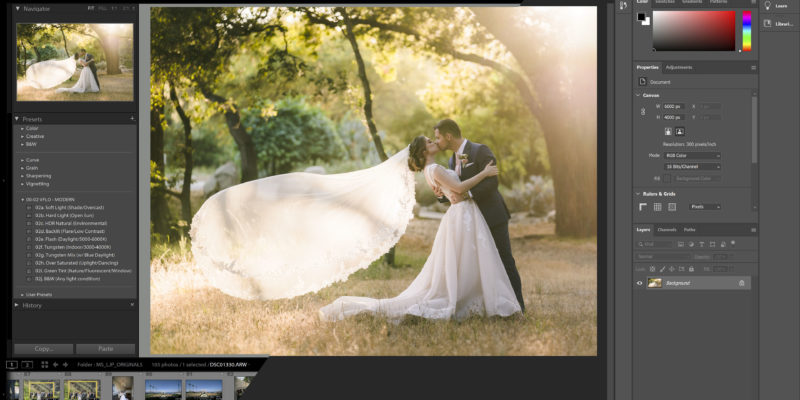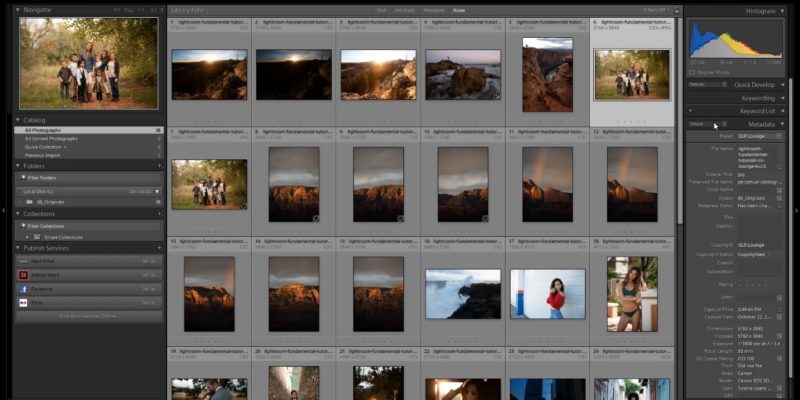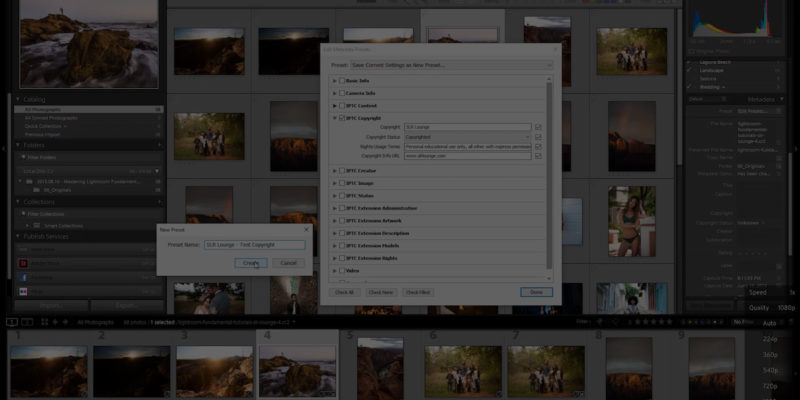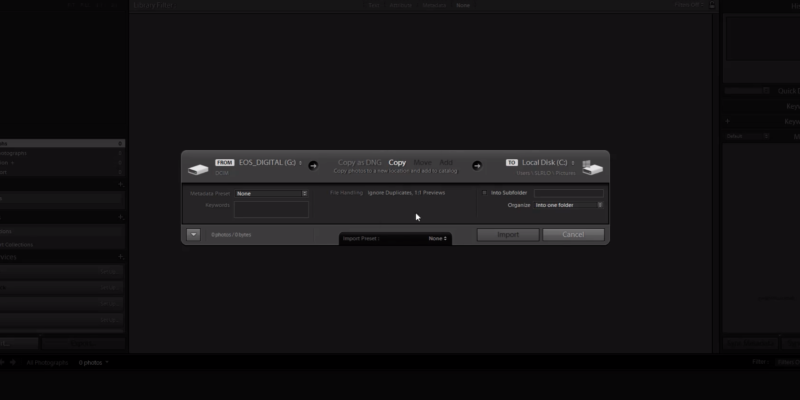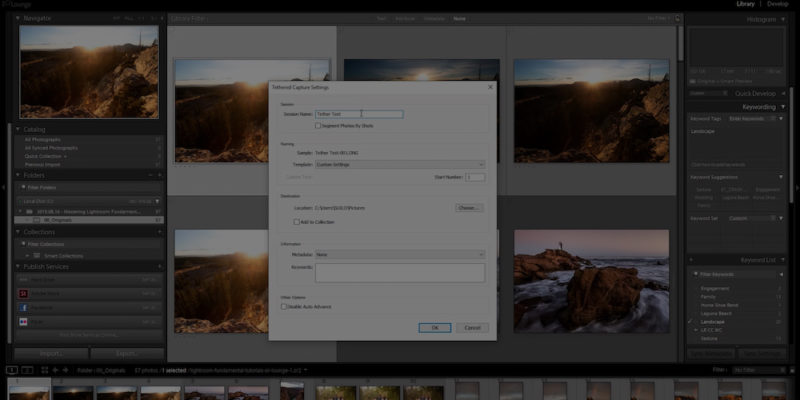Adobe Lightroom is a great RAW editing program that enables photographers to edit and export images that are ready for high quality printing. With the right export settings, you should be able to export your raw images out of Lightroom directly to a JPG or TIF file, one that you can send directly to a […]
Lightroom VS Photoshop | Which Application Is Best for Your Editing Needs?
“What is the difference between Lightroom and Photoshop?” This is one of the most commonly asked questions about photo editing software. It’s a good question to ask! Both applications are very powerful, and at first glance, both applications can seem intimidatingly complex. Thankfully, there is a very simple answer to this question, and a very […]
How to Install Lightroom Presets
How to install presets in Lightroom Classic and Creative Cloud
How to Create a Catalog in Lightroom Classic CC (2020 Update)
When you first install and open Lightroom, you will be treated to the default catalog’s Import Dialog box. We advise that you not actually use the default catalog and location system. Instead, we suggest trying one of two other options. Option 1: Create ONE New Catalog If you are a casual photographer and limit your […]
Citlalli Rico | Visual Flow Artist Feature
Meet Citlalli Rico, one of our Visual Flow Featured Artists that uses our preset system to expedite her Lightroom workflow.
Capture One Presets by Visual Flow
Your Opinion Matters! Update: As of August 2020, Visual Flow has temporarily suspended development of Capture One Presets due to low (estimated) demand for the product. However, if this is something you would use, please comment below and let us know! Would you use Capture One Presets? Migrating our Lightroom Presets to Capture One is […]
How To Speed Up Lightroom
Getting Lightroom to run as fast as possible can be a huge time-saver for your digital workflow!
How to Create an Import Metadata Preset in Lightroom Classic CC (2020 Update)
Metadata provides a location for information such as a name, copyright, website, address, etc to be stored with the image. In this article, we will cover how to create standard import metadata presets as well as how to edit metadata. Once you have set up a metadata preset, you can quickly apply metadata to all […]
How to Import Photos into Lightroom Classic CC and Create a Standard Import Preset (2020 Update)
In a previous tutorial, we covered how to create a catalog in Lightroom CC Classic. Now, we are going to give a quick breakdown of the Import Dialog box and show you how to import photos into Lightroom CC Classic. We will also show you how to create a standard import preset to further maximize your post production […]
Use Tethered Capture to Import Images into Lightroom in 5 Steps
Using tethered capture to import images into Lightroom can prove advantageous in diverse ways, as it allows you to review your images on a larger screen (vs. the 3″ or so LCD screen on the back of your camera), instantly import your photos into Lightroom using predetermined settings, and feel a little bit safer knowing […]