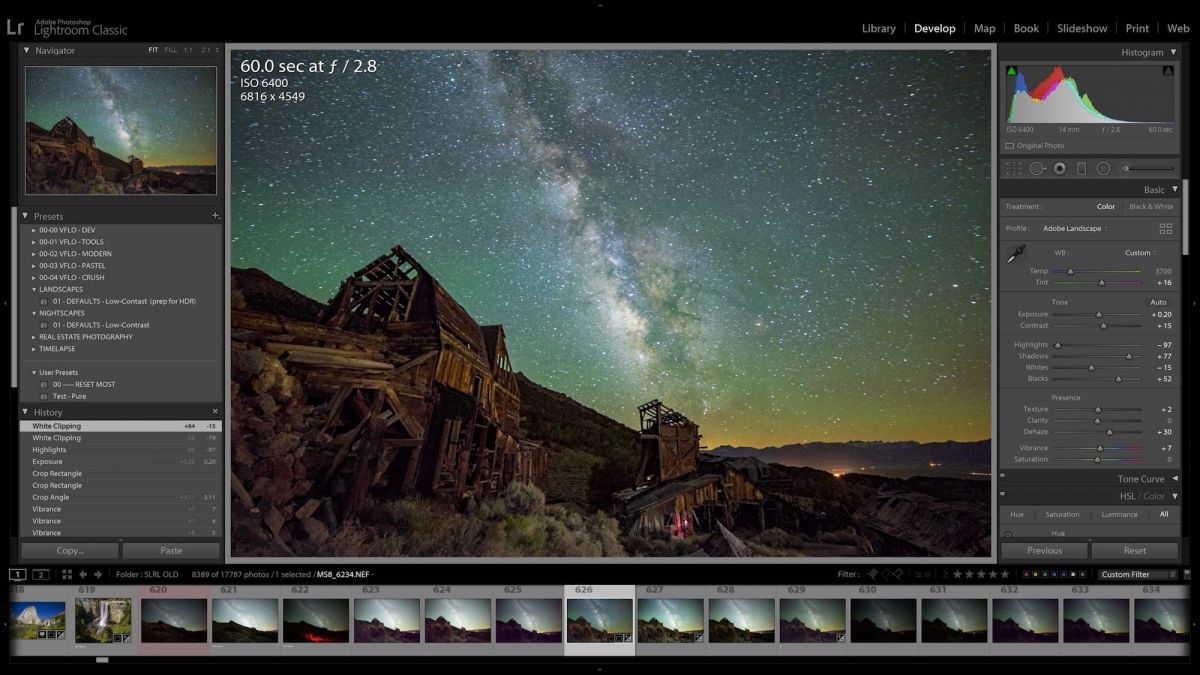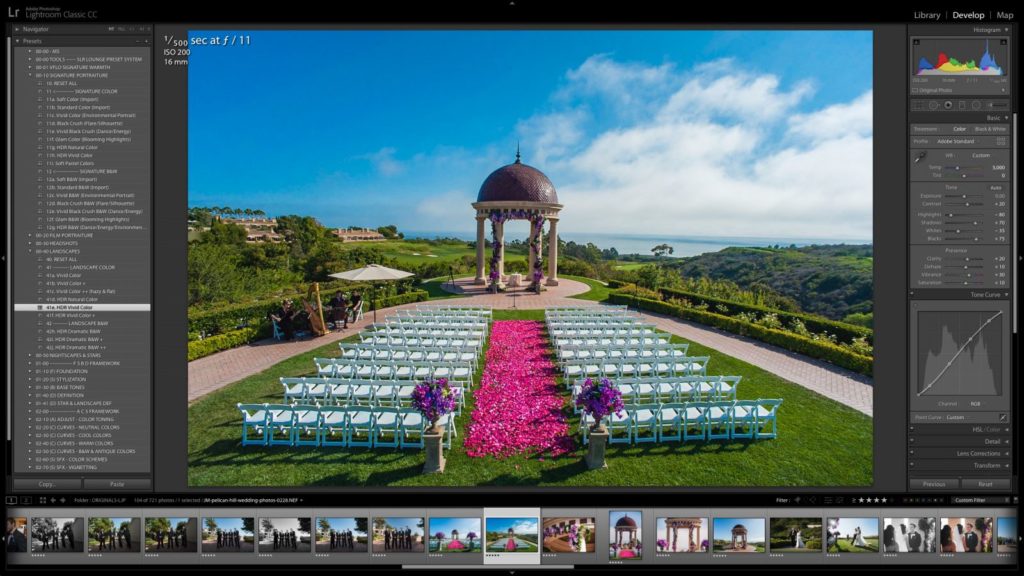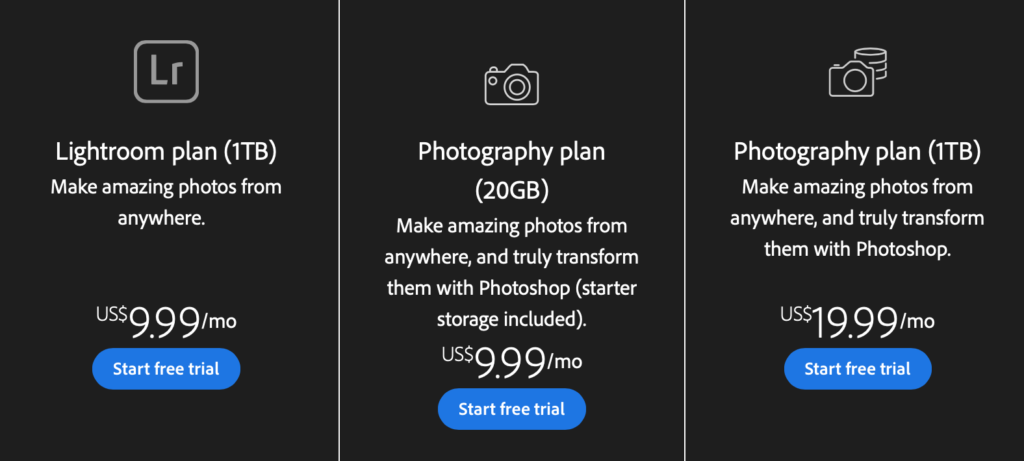How Do I Buy Lightroom?
Adobe Lightroom‘s pricing has evolved over the years. When it first launched, it was a standalone software that required a one-time purchase. Then came Adobe CC and with it, subscription options. Within those options, you have a variety of plan and price points, from student plans to photography plans to full suite plans. With all of these options, it can be confusing to know which one to buy (and even how to buy it).
How Much Does It Cost?
The final cost of purchasing any Adobe Lightroom software depends on the following:
- Which Version of Lightroom It Is
Lightroom (Classic CC): The original version is now called Lightroom Classic CC. Classic CC is generally considered more robust than the simplified Creative Cloud version. Like the CC version, it can also use the Cloud, but it requires file management. In other words, you’ll need to set up a folder system to keep track of your catalogs.
Lightroom Creative Cloud (Lightroom): The Creative Cloud or CC version represents the newest generation of Lightroom software. CC looks and behaves like a simplified version of Classic CC, but it is continually being updated and offers cloud storage and many more tools.
Lightroom Mobile: This is the lighter web version, although it, too, is getting better all the time and has become a powerful mobile editing tool.
- Which Type of Purchasing Plan You Select
You can choose a plan that suits your budget and specific photography needs. No matter what you opt for, you’ll be getting variable amounts of cloud storage space and a webpage (known as an Adobe Portfolio) to display your work.
- Any Available Discounts when buying Lightroom
If you are a teacher or student, Adobe treats you to specific discounts. Be sure to access them.
What Are the Purchasing Options for Lightroom?
Adobe’s purchasing options have evolved over the years.
Previously, photographers could make a one-off purchase of software with lifetime access. That has changed. Adobe has now adopted the subscription model, charging users of the editing app monthly for access. Adobe users, as well as the press, have expressed mixed reactions to the switch, but the subscription model persists, regardless.
1. A Simple Choice
Costs: $9.99/month
Offers: Lightroom CC, 1TB of storage space.
2. The Power of Three
Cost: $9.99/month
Offers: 20GB worth of storage space and three software; Lightroom Classic, Lightroom CC, and Photoshop.
3. More for Your Money
Cost: $19.99/month or $239.88/year
Offers: 1TB worth of storage space, Lightroom Classic, Lightroom CC, and Photoshop.
4. Bulk Buying
You can also choose to buy in bulk. The All Apps option works great in this regard and may pan out for your pocket better than individual purchases.
This straightforward option actually sets you up for a decent discount.
Costs: $52.99/month
Offers: 100GB of storage space and access to the entire Creative Cloud family numbering over 20 apps.
This applies to the individual All Apps plan.
There are other variants if you’re buying in bulk. These purchasing plans cater to your specific needs.
All Apps Plan for Students/Teachers
Harness the discount opportunity if you belong to any of the two categories.
Costs: $52.99/month
Offers: All apps, tutorials, a website for work display among others.
Costs: $79.99/month
Offers: All apps and tools to ease administration.
All Apps Plan for School/Universities
Costs: $34.99/month/individual user
$330/year/device shared
$142/year/user in a student pack
An institution-wide All Apps plan has variable pricing.
Offers: All apps and seamless file sharing transfer.
Conclusion
Which one is the best? That ultimately depends on your needs. The good thing is that you get access to both CC and Classic CC (and Photoshop) with the Photography Plan, which currently costs the same as the Creative Cloud CC plan, so at least you don’t have to decide between which version of Lightroom you want. If you’re a student or teacher, or you also need to access other apps like In Design and Premiere, then your best bet will likely be to pick up the All Apps plan. Considering the scope of the apps Adobe offers, they really have made it easier to decide with a clear breakdown of plans and pricing.
Let your creative lights shine. Make the best use of the latest pricing and take your photography business to the next level.