Saturation and Vibrance Definition – Lightroom has two main sliders that control how colorful your images appear, which you can find in Develop Module. They are Saturation and Vibrance, and they appear at the very bottom of the Basic Adjustments panel, below Texture, Clarity, and Dehaze:
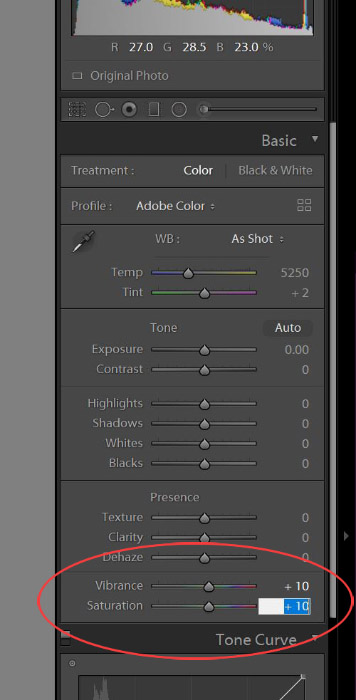
Vibrance and Saturation work slightly differently from each other. Saturation works very generally to increase the saturation of every color by the same amount, while Vibrance does a more subtle job of boosting colors more selectively and naturally, enhancing vibrant colors that are already there, and “going easy” on over-the-top colors. See the animation below:
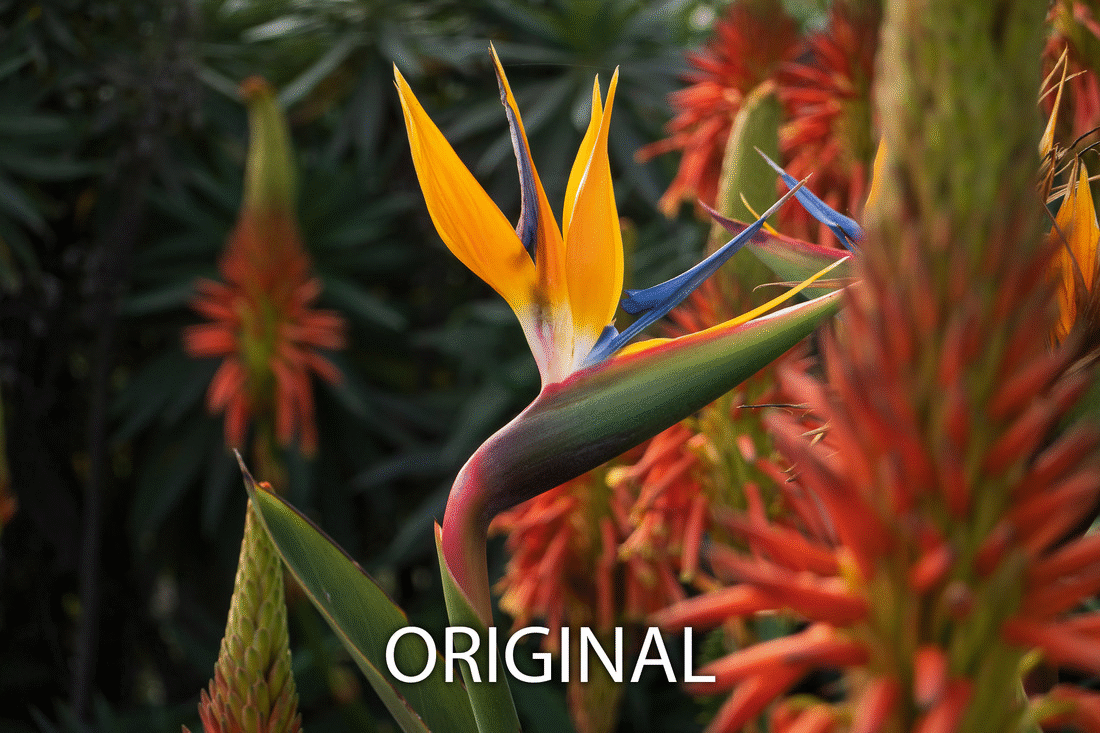
The difference between dialing Vibrance to +50 and dialing Saturation to +50 is very noticeable. Both sliders can be useful, of course, depending on how the colors in your original image appear, and of course depending on your own creative vision for the final image.
