Color Treatment Mode Or Treatment Mode Definition
The Color Treatment mode, or Treatment mode, determines whether a photo is processed in color or black & white. This setting can be found towards the top of the Develop Module’s right-hand tab, just beneath the Histogram and the main Tool Panel Icons:
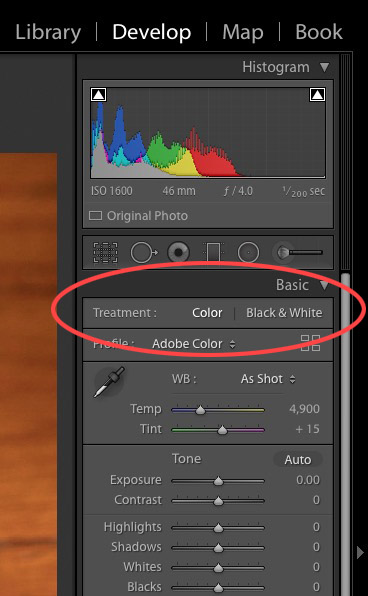
These are the only two color mode options that Lightroom CC, Classic, and Mobile offer; you cannot change the actual color space that Lightroom uses.
In the current versions of Lightroom, both color Treatment Modes are based on ProPhoto RGB Color Space in the Develop Module, and Adobe RGB in all other modules.
When exporting from Lightroom to a JPG file or into Photoshop, you can then convert the image to a different color profile, for example, sRGB for color images or Gray Gamma for Black & White images.
